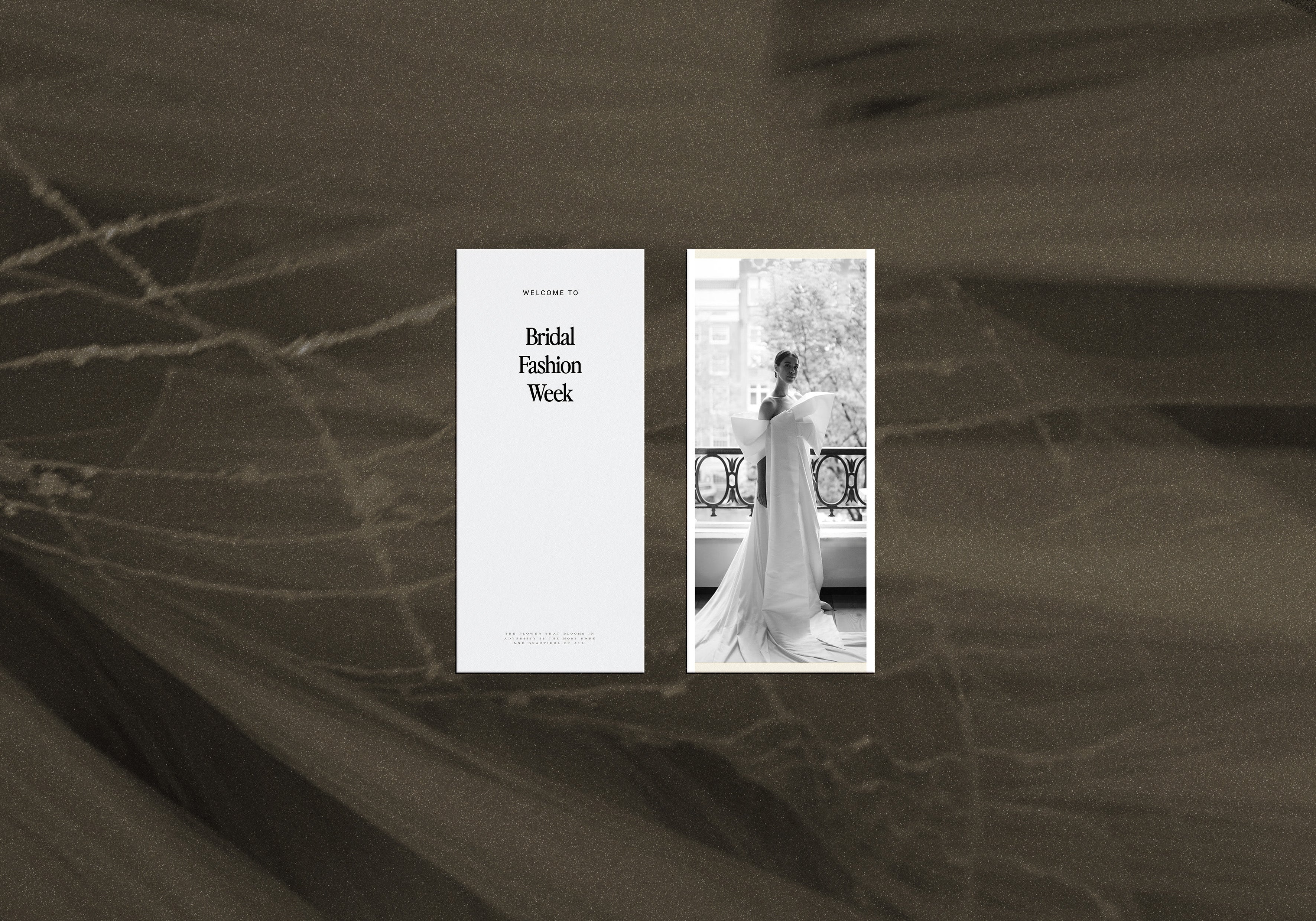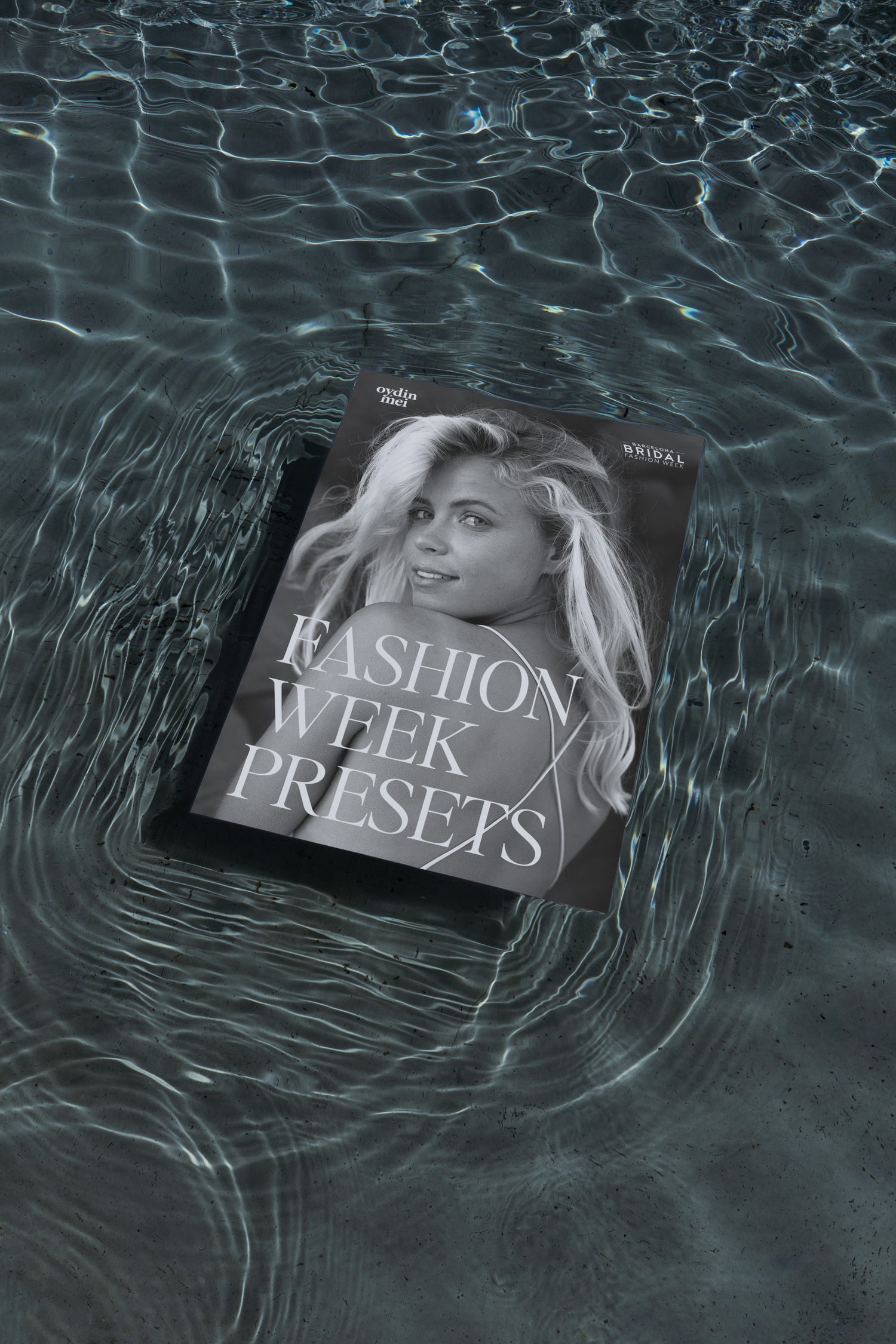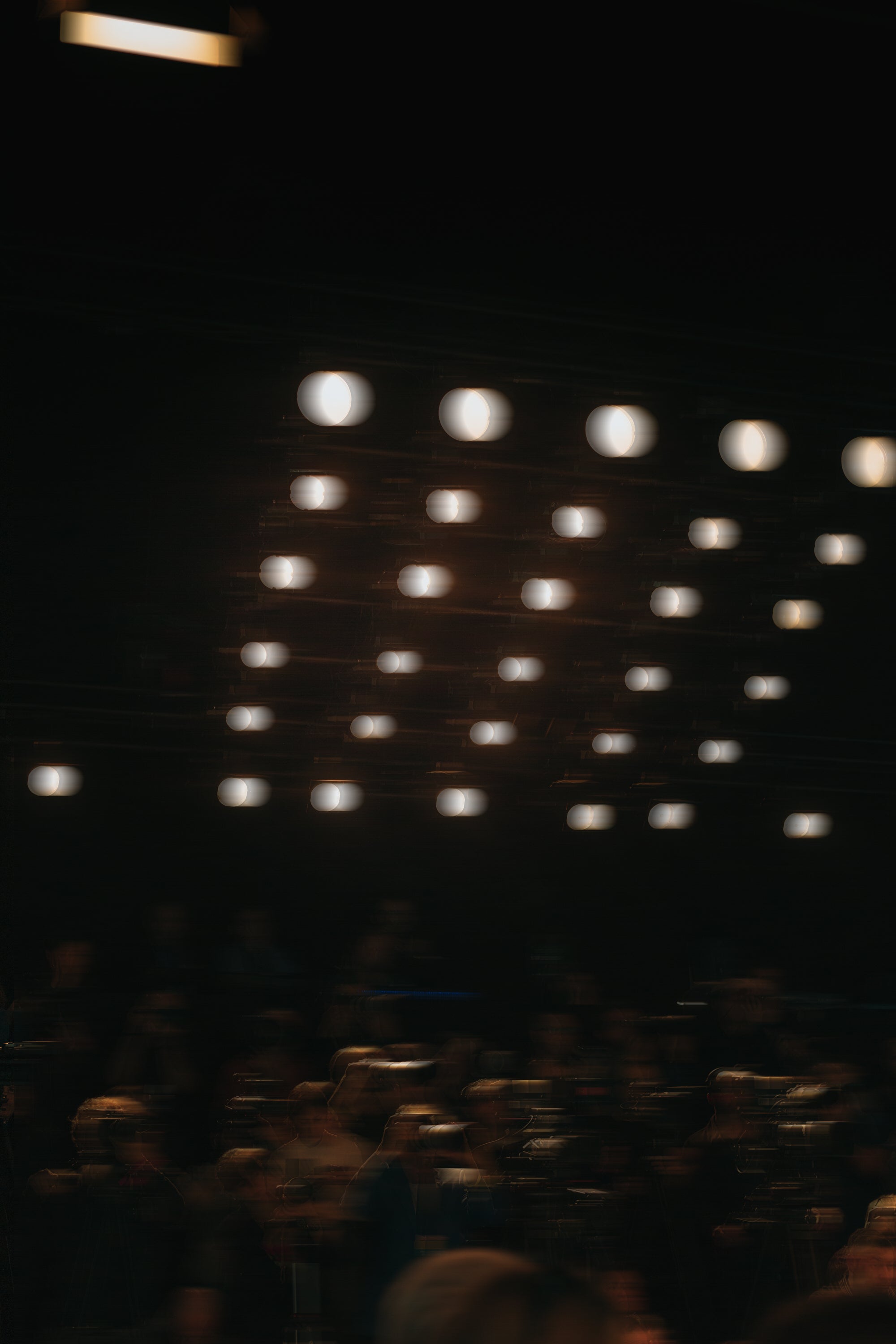








View The Presets In Action
FW 01
FW 02
FW 03
FW 04
Live Edit With Oydin+Mei
FAQ
Can I Share My Presets With Other Users? +
Sharing presets with other users is strictly prohibited and is considered software piracy. Sharing is trackable. All verified instances of sharing will be reported to the proper authorities and legal action will be taken to the fullest extent allowable by law.
How Many Computers Can I Download My Presets On? +
Each OYDIN+MEI license is for a single user, although packs may be installed across 2 computers (as long as they are for that single user). Please contact us at info@oydinmei.com should you need to install your OYDIN+MEI packs across more than 2 machines. Sharing is trackable. All verified instances of sharing will be reported to the proper authorities and legal action will be taken to the fullest extent allowable by law.
What Software Do I Need To Use These? +
The minimal requirements to run the presets are Adobe Lightroom Classic 11 or higher. We do suggest using our presets with the latest version. Please note: These presets are only available as .XMP-files. Camera RAW is NOT supported!
How Do I Install The Presets? +
Installing Drift is as simple as installing any other preset! For detailed instructions follow the info in our Fashion Week Guide that comes with your download!
Can I use These On Lightroom Mobile? +
Yes, you can use the Fashion Week Pre-Sets on your Lightroom Mobile App.
Do I Get A Refund If I Don't Like Them? +
We and our creatives put a lot of effort into creating our presets to give great value and satisfy the photography community. Unfortunately, we cannot give you a refund. This product is a digital and downloadable item, so all sales are final, and you can issue no refund. Please read our Terms & Conditions carefully before purchasing our products. You will be required to checkmark our Terms & Conditions to be able to purchase this product.
I Have a Technical Question About Lightroom, Compatability Or Something Else. +
You can find all that information here! If you have any additional questions, please reach out to support@oydinmei.com.